The Kasa Smart Plug has become a major participant in the rapidly developing field of smart home technology, promising to improve the ease and effectiveness of your everyday life. In this in-depth study, we’ll examine how the Kasa Smart Plug is reshaping the home automation industry.
What Is Kasa Smart Plug
The Kasa Smart Plug is a multifunctional tool that turns your standard appliances into linked, intelligent assets. This Wi-Fi-enabled plug perfectly blends in with your current electrical outlets, enabling you to remotely operate your gadgets using voice commands or even from your smartphone.
Kasa Smart Plug Features
The main characteristics of this product combine convenience, energy efficiency, and security into a single product, thereby making your everyday life easier and better. Here are some of its notable features:
Wireless Connectivity Options
There are several options for wireless communication with the Kasa Smart Plug. It makes use of the Wi-Fi network in your house to provide remote device control from almost anywhere. You now have the ability to remotely control your devices, lights, and appliances with your smartphone or tablet thanks to Wi-Fi connectivity. The Kasa Smart Plug seamlessly connects your gadgets to the ecosystem of your smart home.
Mobile App Control
The Kasa app is key to the Kasa Smart Plug user experience. This software, which is accessible for both iOS and Android smartphones, has a simple and user-friendly design that makes device administration easier. You can monitor energy usage, set schedules, turn things on and off, and incorporate your smart plug into a larger home automation system all with a few simple clicks on your mobile device. Your modern home’s command center is the Kasa app.
Voice Control
Because the Kasa Smart Plug supports voice control, controlling your devices with well-known virtual assistants like Amazon Alexa and Google Assistant is incredibly simple. You only need to set up the integration through the app for the relevant virtual assistant to be able to use voice commands to operate your appliances. Your regular activities become even more accessible thanks to this hands-free ease.
Scheduling and automation
The Kasa Smart Plug gives you the power to manage the energy use and everyday routines in your house. To make sure that your gadgets function precisely as you want them to, use personalized schedules and automation rules. For instance, you might set your coffee maker to start brewing before you wake up or plan your lights to come on at dusk. These characteristics enable energy savings and everyday life optimization.
Energy Monitoring
Knowing how much energy you use is essential for cutting costs and lowering your carbon footprint. You may get historical and real-time statistics on the energy consumption of connected devices thanks to the Kasa Smart Plug. You may use this information to find appliances that consume a lot of energy and make wise decisions to cut down on waste and electricity costs.
Security Features
Beyond utility control and convenience, the Kasa Smart Plug improves security in your home. When you’re away from home, you may give the impression that someone is home by enabling you to remotely operate lights, fans, and other appliances. Adding this option to your home security arsenal can help keep your property safe by discouraging possible burglars.
Setting Up Your Kasa Smart Plug
Simple setup guarantees that you can start taking advantage of the convenience and control the Kasa Smart Plug offers right away. Here’s a how-to manual to get you going:
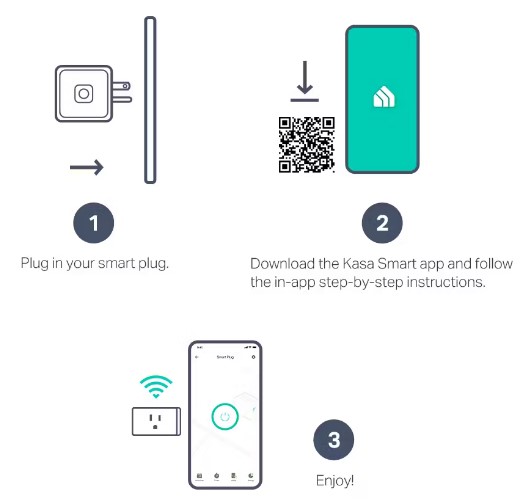
Choose the right location
Carefully select the location for your Kasa Smart Plug before you start the installation. For a dependable connection, you must put it inside the coverage area of your home’s Wi-Fi network. Choose the electrical outlet where you want to put in the smart plug to power a lamp or a fan, for example.
Install the Kasa smart plug App
Installing the Kasa app on your mobile device is the first step in the setup procedure. The software is accessible on both the iOS and Android operating systems and is available through the respective app stores. Open the app after installation, and if you haven’t previously, register an account. For control over your Kasa Smart Plug, you must have this account. You can download the app here: Android | iOS
Connect the Kasa smart plug
Insert the Kasa Smart Plug into the selected electrical socket to connect it. It’s crucial to adhere to the manufacturer’s recommendations for plug orientation. Some models have a specific inclination for best results.
Configure the Kasa App
Open the Kasa App and configure your smart plug by following the on-screen directions. Typically, this entails joining it to the Wi-Fi network in your residence. This step requires you to provide the name and password for your Wi-Fi network. You will receive instructions from the app to help you through the procedure, making it simple and available.
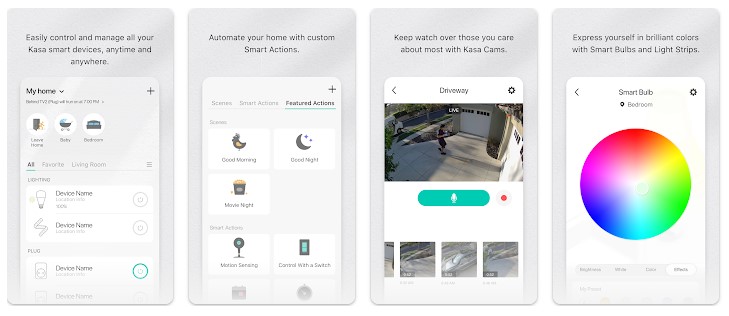
Personalize your device control
After the initial setup is complete, you may customize your device control using the app. Assemble a name for your Kasa Smart Plug, such as “Living Room Lamp” or “Coffee Maker,” to make it simple to recognize. If you need to handle many smart plugs, you may also group devices.
Pair with Virtual Assistants (Optional)
You may pair your Kasa Smart Plug with virtual assistants like Amazon Alexa or Google Assistant to allow voice control. To achieve this, use the corresponding virtual assistant’s app. To enable voice commands for your smart plug, adhere to the setup instructions for your selected virtual assistant.
Kasa Smart Plug Frequently Asked Questions (FAQs)
What devices are compatible with Kasa Smart Plugs?
Lamps, fans, coffee machines, and many more items are compatible with Kasa Smart Plugs. For any restrictions, see the specifics of the particular product.
Do I need a smart home hub to use the plugs?
No, a separate smart home hub is not necessary for Kasa Smart Plugs to work because they connect directly to your house’s Wi-Fi network.
What are the benefits of using the smart plugs?
Remote control, scheduling, energy monitoring, and improved security are all available with Kasa Smart Plugs. They can assist you with energy conservation and help you upgrade and modernize your house.
Can I use the plugs outdoors?
Outdoor smart plugs made for outdoor use are available from Kasa. Verify the product specs to be sure you are using the right plug for the job at hand.
What is the warranty for Kasa Smart Plugs?
Although Kasa devices normally come with a one-year limited warranty, warranty conditions may differ. For details on the specific warranty, consult the product box or website.
Are firmware updates available for Kasa Smart Plugs?
Yes, Kasa offers firmware upgrades for your smart plugs to enhance their functionality and security. Use the Kasa app to regularly update your devices.
Is the plug compatible with Apple HomeKit?
Apple HomeKit is compatible with several Kasa Smart Plugs. To find out whether the particular model you’re interested in supports HomeKit, look at the product details.
What do I do if I encounter connectivity issues?
Check your Wi-Fi signal strength and make sure your router is operating properly if you’re having connectivity issues. The Kasa app’s troubleshooting area is another resource you might use.
Final Words
It’s undeniable that the Kasa Smart Plug makes your daily life more streamlined and convenient. This gadget offers whether your goal is to save energy, improve security, or simply make your house more practical. It is a crucial component of any contemporary smart home due to its easy interoperability and strong performance.

