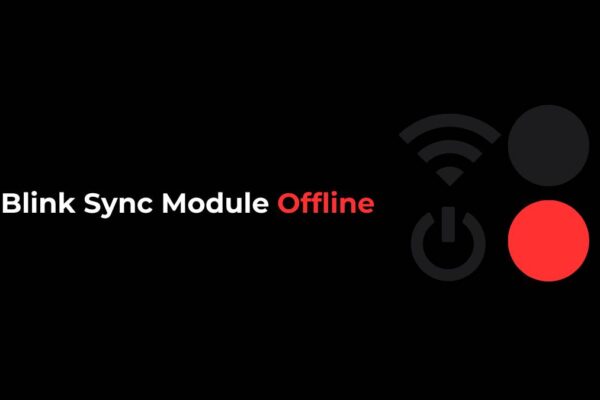Honeywell thermostats are known for how well and reliably they control home temperatures. In some cases though, users may find that their thermostat is locked, making it impossible to change the temperature or use other features. To unlock your Honeywell thermostat, follow these steps.
- Honeywell thermostats come with a lock feature to prevent unauthorized access to temperature settings.
- Unlocking methods vary depending on the model, including keypad, touchscreen, interface, and app-based methods.
- Preventing unintended lockouts involves familiarizing oneself with locking mechanisms, educating household members, considering physical locking devices, and implementing user access restrictions.
5 Ways on how to unlock Honeywell thermostat
There are several methods to unlock a Honeywell thermostat, depending on the model you own and whether it’s a programmable or non-programmable thermostat. Below are the most common methods:
1. Using the Keypad
For thermostats equipped with a keypad, such as the Honeywell T6 Pro, unlocking is a straightforward process.
- Press and hold the “Menu” button for about 5 seconds until the lock icon disappears from the display.
- Once the lock icon disappears, you can now access and adjust the thermostat settings as needed.
2. Using the Touchscreen
Touchscreen thermostats like the Honeywell Lyric T5 are unlocked using a similar method.
- Tap and hold the center of the screen for about 5 seconds until the lock icon disappears.
- After unlocking, you can navigate through the menu options and adjust settings freely.
3. Using the Interface
Some Honeywell thermostats, like the Honeywell Home T9, feature a touchscreen interface with on-screen prompts for unlocking.
- Navigate to the “Settings” menu and look for the “Lock” or “Unlock” option.
- Follow the on-screen instructions to unlock the thermostat.
4. Using the App (for Wi-Fi-enabled Thermostats)
If you have a Wi-Fi-enabled Honeywell thermostat paired with the Honeywell Home app, unlocking can be done remotely.
- Open the Honeywell Home app on your smartphone or tablet.
- Select your thermostat from the list of connected devices.
- Look for the lock icon or the option to unlock the thermostat within the app interface.
- Follow the prompts to unlock the thermostat remotely.
5. Using the Security Code (for Advanced Models)
Some Honeywell thermostats comes with an additional security feature that requires a passcode to unlock.
- Enter the security code using the keypad or touchscreen interface to unlock the thermostat.
Understanding the Honeywell Lock function
It’s important to know why Honeywell thermostats have a lock function before you start opening them. That’s why the lock feature is there: to keep kids or guests from messing with the temperature settings without permission. Your chosen temperature settings will stay the same if you lock the thermostat.
What Causes Honeywell Thermostat Lockouts?
Honeywell lockouts can occur due to various reasons, often stemming from user actions or settings configurations. Here are some common causes of lockouts:
Accidental Activation
Users may inadvertently activate the lock feature by pressing certain buttons or accessing specific menu options on the thermostat interface. This can happen if someone unfamiliar with the thermostat’s functionality attempts to adjust settings without realizing that the thermostat is locked.
Security Settings
Some Honeywell thermostats allow users to set up security codes or PINs to prevent unauthorized access. If a security code is enabled and subsequently forgotten, it can lead to a lockout situation where users are unable to unlock the thermostat without the correct code.
System Glitches or Malfunctions
In rare cases, system glitches or malfunctions within the thermostat itself can trigger a lockout. This may occur due to software issues, firmware updates, or hardware failures. A malfunctioning thermostat may mistakenly interpret user inputs as lock commands, leading to unintended lockouts.
Power Interruptions
Power outages or disruptions to the thermostat’s power supply can sometimes result in the device entering a locked state as a safety precaution. When power is restored, the thermostat may remain locked until manually unlocked by the user.
Factory Settings
In some instances, Honeywell thermostats may come pre-programmed with the lock feature enabled by default. Users who are unaware of this setting may encounter difficulties adjusting the thermostat until they learn how to unlock it.
Understanding the potential causes of Honeywell lockouts can help users troubleshoot and resolve lockout issues more effectively. By identifying the root cause of the lockout, users can take appropriate action to unlock the thermostat and restore normal operation.
Preventing Unintended Lockouts
While unlocking a Honeywell thermostat is relatively straightforward, it’s even better to prevent unintended lockouts from happening in the first place. Here are some proactive steps you can take to avoid finding yourself locked out of your thermostat:
Familiarize Yourself with Locking Mechanisms: Take the time to understand how the locking feature works on your specific Honeywell thermostat model. Refer to the user manual provided by Honeywell or visit their website for detailed instructions. Knowing how to lock and unlock your thermostat will help you avoid accidental lockouts.
Educate Household Members and Guests: If you have other people living in or visiting your home, make sure they understand the importance of not tampering with the thermostat settings. Explain that changing the temperature settings can affect comfort levels and energy efficiency. By raising awareness about the thermostat’s functionality, you can reduce the likelihood of unintended lockouts.
Consider Physical Locking Devices: For households with young children who may be tempted to adjust the thermostat settings out of curiosity, consider installing physical locking devices. These devices can prevent unauthorized access to the thermostat controls while still allowing adults to make adjustments when necessary. Honeywell offers lockable thermostat covers and guards designed specifically for this purpose.
Implement User Access Restrictions: If your Honeywell thermostat supports user access restrictions or profiles, consider setting up individual profiles for each household member. Assign specific access levels to each profile, allowing only authorized users to make changes to certain settings. This can help prevent accidental or unauthorized adjustments that could lead to lockouts.
Use Security Codes or PINs: Some Honeywell thermostats come with the option to set up security codes or PINs to unlock the device. If your thermostat offers this feature, take advantage of it by choosing a unique code that only you and trusted individuals know. Be sure to keep the code confidential to maintain security and prevent unauthorized access.
Regularly Check Lock Status: Periodically check the lock status of your thermostat to ensure it remains unlocked when needed. Make it a habit to verify the lock icon or status indicator on the thermostat display to avoid “surprises”. If you notice that the thermostat is locked unintentionally, refer to the unlocking methods outlined in the user manual or contact Honeywell customer support for assistance.
By taking proactive measures to prevent unintended lockouts, you can ensure smooth operation and uninterrupted comfort with your Honeywell thermostat. Incorporate these strategies into your household routine to minimize the risk of accidentally locking yourself out of temperature control settings.
Frequently Asked Questions
How do I know if my Honeywell thermostat is locked?
To determine if your Honeywell thermostat is locked, look for a lock icon or indicator on the thermostat’s display screen. The lock icon typically appears in the corner of the screen or alongside the temperature display. If you see the lock icon, it indicates that the thermostat is currently locked, preventing adjustments to temperature settings and other features.
What should I do if I forget the security code for my Honeywell thermostat?
If you forget the security code for your Honeywell thermostat, don’t worry; there are steps you can take to regain access. Start by referring to the user manual or documentation provided with your thermostat. Many Honeywell thermostats have a default security code that you can use to unlock the device. If you’ve changed the security code and forgotten it, you may need to perform a factory reset on the thermostat. Keep in mind that a factory reset will erase all custom settings and configurations.
Can I unlock my Honeywell thermostat remotely using the Honeywell Home app?
Yes, if you have a Wi-Fi-enabled Honeywell thermostat paired with the Honeywell Home app, you can unlock the thermostat remotely. Simply open the Honeywell Home app on your smartphone or tablet, select your thermostat from the list of connected devices, and look for the lock icon or the option to unlock the thermostat within the app interface. Follow the on-screen prompts to unlock the thermostat remotely.
Final words
Unlocking your Honeywell thermostat is as easy as it sounds, and there are different ways to do it based on the model you have. If you follow the steps in this guide, you’ll easily be able to change your thermostat settings again, whether you like to use the keyboard, tablet, or mobile app. By learning how the lock works and taking precautions, you can keep your home comfortable and energy-efficient all the time.